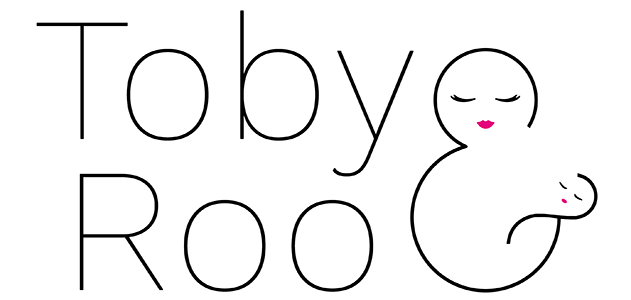Finding the right tech for kids can be a balancing act between quality and budget. Many families seek reliable, budget-friendly options that offer functionality without breaking the bank. Smart shopping for kids’ Apple tech allows families to gain access to high-quality devices that enhance their children’s learning and entertainment while staying within budget.
Apple products come with a reputation for durability and user-friendly design, making them ideal choices for families. Models like the iPad and Apple Watch cater to various needs, from educational apps to health tracking, ensuring children have tools that contribute positively to their growth. Parents can feel confident that investing in these devices will pay off through their versatility and longevity. Getting kids the tech they need for school doesn’t have to cost a fortune. Discover affordable refurbished tech options on Own4Less and save on high-quality Apple products.
Ultimately, understanding the range of available options and the best strategies for purchasing can lead to better choices. Parents equipped with knowledge about discounts, refurbished products, and kid-friendly features will find shopping more straightforward and satisfying.
Understanding the Apple Ecosystem for Families
The Apple ecosystem offers various advantages for families, particularly in enhancing children’s learning and entertainment while ensuring safety. Its interconnected devices and services create a cohesive experience for both parents and kids. Key features include robust parental controls and family sharing options.
Benefits of Apple Devices for Kids
Apple devices, such as iPads and iPhones, provide a user-friendly interface that is intuitive for children. The App Store features countless educational apps that promote learning in subjects like math, reading, and coding.
Key Advantages:
- Educational Content: Access to high-quality educational apps and resources.
- Durability: Apple devices are built to last, often making them a wise investment for families.
- Integration: Seamless connection between devices enhances usability. For instance, a parent can start a task on an iPad and finish it on an iPhone.
These features make Apple devices not only fun but also useful tools for children’s development.
Apple’s Parental Controls and Family Sharing
Apple offers extensive parental controls that enable parents to manage their children’s device usage effectively. These controls include screen time limits, content restrictions, and app management.
Key Features:
- Screen Time: Monitor and set limits on how long kids can use their devices.
- Content Restrictions: Limit access to age-inappropriate content on apps, music, and movies.
Family Sharing allows up to six family members to share purchases, subscriptions, and location information. This feature helps parents keep track of their children while ensuring they can access the same content across devices.
Together, these tools provide a balanced approach to managing technology in the family household.
Assessing Needs and Setting a Budget
Identifying specific needs and establishing a budget are crucial steps for families considering Apple tech for their kids. This process ensures that purchases align with practical requirements and financial capabilities.
Determining What Your Child Needs
Start by evaluating your child’s activities and interests. For example, students may require devices for school assignments, while younger kids might benefit from educational apps.
Create a list of must-have features such as:
- Screen Size: Larger screens are helpful for artwork or reading.
- Portability: Lightweight devices are easier for children to handle.
- Durability: A sturdy case is essential for younger users.
Assess whether the tech will support educational goals, entertainment, or both. Engaging with your child can help better understand their priorities and preferences, aiding in the selection process.
Setting a Realistic Budget for Tech Purchases
Establishing a budget requires a clear picture of financial limits. Decide how much can be comfortably spent without straining household finances.
Consider the following aspects:
- Device Type: iPads and Apple Watches can vary significantly in price.
- Accessories: Include costs for cases, apps, and additional software.
- Warranty Options: Factor in potential repair or replacement costs.
Research different models and their prices. Compare features to ensure the best value. Aim to strike a balance between quality and affordability, ensuring the investment benefits the child’s needs effectively.
Choosing the Right Apple Devices for Kids
Selecting the appropriate Apple devices for children involves assessing functionality, education, and safety. The devices listed here offer a balance of learning opportunities and entertainment, making them suitable for various age groups.
iPad: Versatility for Learning and Play
The iPad serves as an excellent device for kids, combining multiple functionalities in one product. Its lightweight design is perfect for small hands, enabling children to use it comfortably.
The App Store provides a wide range of educational applications, covering subjects like math, reading, and science. Popular apps, such as Duolingo and Khan Academy Kids, engage children while promoting learning.
For entertainment, iPads support games, movies, and social interaction via FaceTime or iMessage. The Parental Controls feature allows parents to limit usage, ensuring a balanced approach to screen time. Additionally, various accessories, like the Apple Pencil and third-party keyboards, enhance its capabilities for activities like drawing and writing.
Apple Watch: Safety and Communication
The Apple Watch offers safety features that can be beneficial for children. With GPS tracking and emergency SOS, parents can stay connected with their kids, providing peace of mind when they are out.
Kids can send messages and make calls, making communication easy without the need for a full smartphone. The device also includes fitness tracking, encouraging children to stay active through fun initiatives like activity competitions.
Parental controls enable customization of features. Parents can manage contacts and limit the apps that can be used, creating a safer digital environment while promoting independence.
MacBook: For Older Students and Projects
The MacBook is ideal for older children who require a more powerful device for schoolwork and extracurricular projects. Its robust operating system supports a range of software essential for learning, including word processing and graphic design applications.
The MacBook’s Retina display provides an excellent viewing experience for various tasks, including presentations and video editing. It supports multitasking, allowing students to work on assignments while conducting online research.
Additionally, its lightweight and portable design makes it suitable for taking to school. Longer battery life is essential for busy school days, reducing the need for constant charging. With suitable parental controls, parents can help oversee usage and ensure a safe online experience.
Smart Shopping Tips
Finding good deals on Apple products can significantly ease the financial burden of equipping kids with technology. There are effective strategies for maximizing savings, including searching for discounts and exploring refurbished options.
Finding Deals and Discounts on Apple Products
To secure better prices, consumers should regularly check the Apple website for promotional offers and student discounts. Major retail outlets like Best Buy, Target, and Walmart also provide sales events throughout the year.
Subscribing to newsletters from these retailers can provide timely updates on exclusive deals. Using price comparison websites can help identify the best offers across various platforms.
Tip: Set up price alerts on specific products to receive notifications when prices drop.
Additionally, take advantage of seasonal sales events, such as Black Friday or back-to-school promotions, which often include significant discounts on electronics.
Considering Refurbished and Older Models
Refurbished Apple products can provide excellent value. They undergo rigorous testing and come with a warranty, ensuring reliability. Shopping on the Apple Certified Refurbished site guarantees quality assurance.
Older models, while not the latest, frequently deliver necessary features at a fraction of the cost. Many families find that older versions meet their needs without breaking the budget.
Note: When evaluating older models, check compatibility with software updates to ensure longevity.
Purchasing these options allows families to allocate funds toward accessories or services that enhance the tech experience for their children.
Setting Up for Success
Creating an efficient setup for kids using Apple products can enhance their user experience and security. Prioritizing durability and educational content is essential to maximize both usability and learning potential.
Essential Accessories for Durability and Protection
When equipping children with Apple technology, selecting the right accessories is critical. Durable cases, such as those made from shock-absorbent materials, can protect devices from drops and spills. Brands like OtterBox and Speck offer cases designed specifically for kids, providing robust protection without sacrificing style.
Additionally, using screen protectors minimizes scratches and cracks. Tempered glass protectors are favored for their clarity and resilience. Accessories like adjustable stands or grips can also enhance usability, making it easier for kids to interact with devices comfortably.
Investing in quality accessories may reduce repair costs and extend the lifespan of the device, ensuring a better experience for both parents and children.
Educational Apps and Tools for Enhanced Learning
Choosing the right educational applications can significantly enrich a child’s learning experience. Apple’s App Store features a variety of apps tailored for various age groups and subjects such as math, science, and literacy.
Some popular options include:
- Khan Academy Kids – Offers interactive learning across multiple subjects.
- Duolingo – Encourages language learning through engaging games.
- Tynker – Teaches coding basics in a fun, approachable manner.
Additionally, tools such as Apple Notes and Pages can facilitate writing and creativity. Using parental controls to monitor app usage promotes a balanced approach to screen time. With the right combination, families can create a productive and fun learning environment through Apple technology.
Maintaining Apple Devices
Keeping Apple devices in optimal condition is essential for ensuring their longevity and functionality. Proper maintenance includes regular updates, tech support, and instilling a sense of responsibility in young users regarding care.
Regular Updates and Tech Support
Regular software updates are crucial for maintaining the security and performance of Apple devices. They enhance functionality, improve security features, and often fix bugs that could hamper usability.
To enable automatic updates, users can navigate to Settings > General > Software Update. This setting ensures the device receives updates as soon as they are available, minimizing the risk of security vulnerabilities.
Additionally, Apple offers tech support through various channels. The Apple Support app and their website provide resources for troubleshooting, while in-person assistance is available at Apple Stores. These resources help resolve issues promptly, ensuring devices run smoothly.
Teaching Kids About Device Care and Responsibility
Teaching children to care for their Apple devices fosters responsibility and prolongs the device’s lifespan. Parents can start by introducing simple practices, such as using a protective case and screen protector.
It is essential to show kids how to handle devices correctly, emphasizing the importance of keeping them away from water and extreme temperatures. A checklist can help reinforce these practices:
- Use a case and screen protector.
- Avoid eating or drinking near the device.
- Charge the device with the appropriate charger.
Regular discussions about the importance of keeping devices clean and understanding how to identify common issues empower kids to take ownership. This proactive approach not only maintains device quality but also instills valuable lessons about responsibility and care in young users.