I’ve written in the past about how I believe that we should embrace technology when it comes to our kids, not try and stop them from having it. Tech is NOT something to be afraid of. It isn’t something that we should see as a bad thing, we live in a techno age and if we don’t embrace it, if we don’t wrap our arms around it and harness it to give our a kids the next steps that hey need I think we’re missing out.
It’s all a part of balance.
One of the things I don’t like about my kids using their tablets is that I can’t really be involved in what they’re doing. Much like me tappety tapping away on the computer, it’s a solo venture. They sit, they play games, they watch videos, they read books… but they don’t interact and unless you’re going to have a crack at the games or read the books once they’ve buggered off to bed, you sure as hell won’t know much about what they are doing.
Until now. Kindle for kids now has a new feature, launched earlier this week and absolutely AWESOME. It’s called Parent Dashboard and I’m a touch obsessed with it.
In a nutshell, parent dashboard is a portal into the world behind the tablet screen. It saves the data from your kid’s usage of their kindles and then breaks it down into four sections: books, videos, apps and web. Once you’ve decided what area of usage you want to know more about, you can select it and BOOM, 90 days worth of data at your finger tips split into daily activity. So for example I choose apps, I can see exactly how long Reuben spends on apps in relation to books or the web (which is full of ONLY pre-approved, child friendly content) every day. But also as a breakdown I can see exactly how long he spends on every app. Last week he spent 1hr 27min on angry birds Star Wars edition on the Monday, which is A LOT longer than I would like really, especially when he only spent 2mins reading.
The most impressive thing by far about this new dashboard is that it’s been designed to make using a tablet less of a solitary experience, but I can’t spend an hour playing Dr Panda or reading a book that the kids have been reading on their kindles, because I just don’t have time. We read every night but I’d still love to know more about what they are engaging with… so kindle have gifted us discussion cards. Yup, for most apps, books or videos there is an option to know more about what to ask your kid about what they’ve been doing. From “What did you have to do to defeat Sledge?” On Reuben’s favourite Power Rangers app to “How did the triceratops protect itself against the T. rex?” On Toby’s dinosaur book, the prompts allow me to sound like I really have investigated or played the app, book or video and not just read the handy summary or browsed the reviews from other parents.
More importantly than just *sounding* like I’ve invested time and effort into finding out what the kids are up to (something I would love to have the time to do, but you know, life) I can really get the kids to open up with me. We all know what it’s like when you ask an ambiguous question of your sprog post school, “What’dya do at school today bud?” Is usually given the response, “Nothing” or if you’re extra lucky, “Not much, just a bit of school stuff” which is still met with a shrug when you try to dig deeper. By being able to ask specific questions, I’m gifted with a full out conversation from my kids
The best part of all of this is that it is a “gift” in the metaphorical and literal sense because the whole system is free. It launched for most on Wednesday but we’ve been using it as beta testers for a few weeks now and I genuinely can’t begin to explain how insightful it has been – not to mention the fact that it has allowed me to connect with my kids in another way, but also has encouraged me to make use of those parental settings that allow you to block anything that isn’t educational and insist on 30 mins a day of “productive” usage!
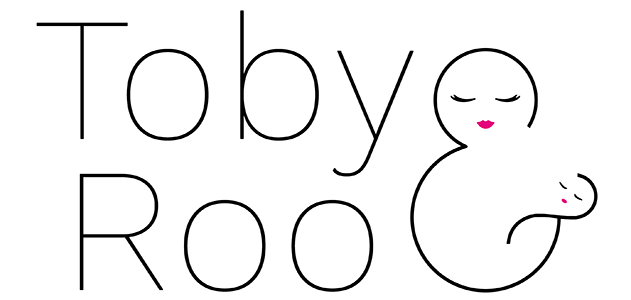
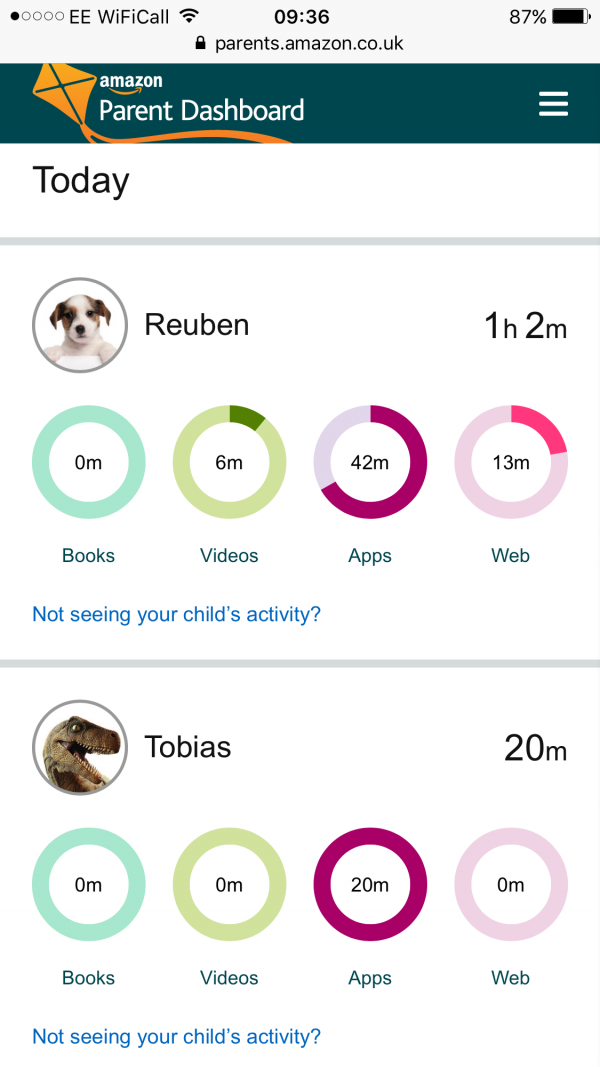

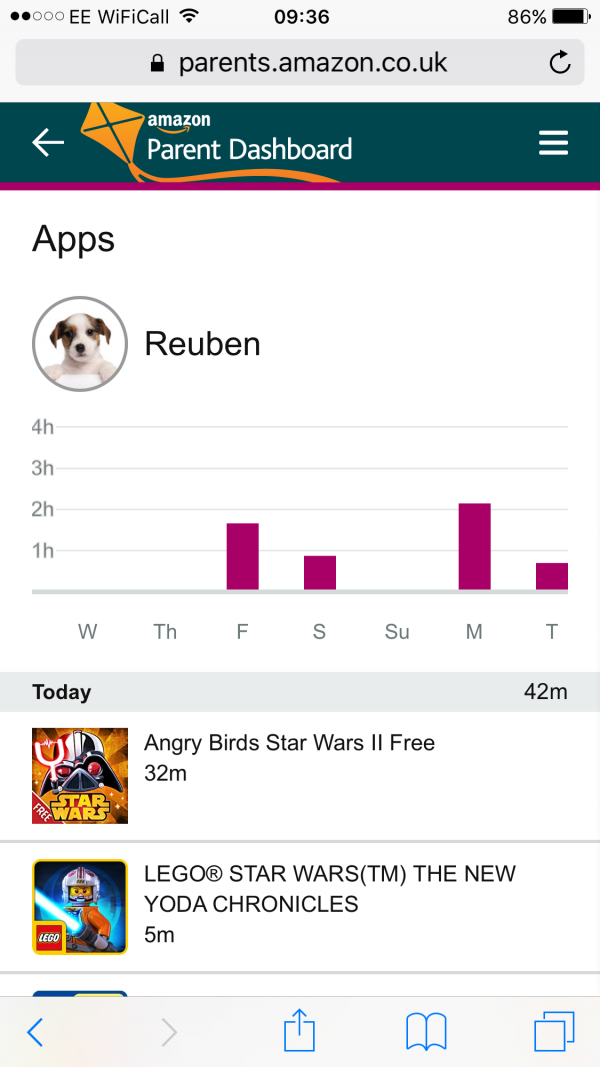


Technology is part of our daily lives, but everything in moderation…this looks really useful for monitoring and balancing that
Parent Dashboard sounds like a brilliant tool to track your child’s data usage. I like that it is split into sections as well
i fear i would be even more shocked if i took this on my lot spend way to much timeon their ipads, laptops, computers, tv, computer consoles la la lala lol, this is great for cutting down though x