I’m not usually one to be overly dramatic (lie) and make BIG statements (lie) about things but… Alexa may be one of the best things to ever come into my life! We have been using the Alexa Echo Show 8 now for about 3/4 months and it’s just been amazing the difference that it feels like it has made to our daily lives, from the organisational to the fun. I thought I would put together a few suggestions for Alexa skills that we recommend as a family and tips on what to use your Alexa for – so here we are!
Top tips for Alexa
1. Use the Shopping list feature
This has been one of the simplest and yet most effective ways in which I use Alexa. All those things I know I’m likely to forget, I just add them to my shopping list and when it’s time… BAM I place my order! Simply say “Alexa add tomatoes to my shopping list” and you will have tomatoes on your shopping list with access to it from your phone and your Alexa devices!
2. Sync up!
You can sync everything from your calendar and emails to your spotify and (if you have an Echo Show) your netflix. I have everything synced which means using it is super easy. You can do this in the Amazon Alexa app.
3. Set up a routine
Every morning I will say “Alexa, Start my Day…” and Alexa will follow up a set of instructions I’ve set for her. For me, I have my calendar, weather, traffic report and news read out, followed by Every day positivity to boost me after the crap news!
4. To Do lists
Now I use my Todoist for this (which you can sync with Alexa but the skill is pretty poor and doesn’t work that well) but Adam uses Alexa, or we use Alexa for the household stuff. Simple say “Alexa, add XYZ to my todo list” and then tick things off as you go!
5.) Listen to Music (or podcasts – like mine!) whilst you do
I love listening to music with Alexa whilst I cook, and I think it’s really useful to have different platforms set up. I pay for Spotify and I have it synced up so if the music isn’t on Amazon for free, it will be on Spotify!
6. Watch Shows
Yup, you can watch youtube, Netflix, Apple, Amazon and more!
7. Order straight from Amazon
Suddenly remember that you needed to have a random order or you want to check you order status? Alexa can do it!
8. Set Up a Flash briefing
Flash briefing is Alexa’s version of news, but you can set your own up with a huge range of new channels and outlets for whatever works for you. So if you fancy setting up BBC and then every day positivity like I have, you can! You can set up world news, Cnn, Fox etc.
Skills
Every day Positivity Flash Briefing
This is one of my absolute favourite skills. It’s made a HUGE difference to my day! I’ve actually set it to be a part of my flash briefing, so whenever I ask for news, I get this and BBC news. Every day you’re given a different tip or idea for boosting your positivity and I just adore it. It works SO well. Defo one to download.
Free stories from Audible
Every day you get a free mini story from Audible Skill! I love this feature as I don’t pay for audible, I’m not much of a book listener as much as I am a reader, so I think that it would be wasted on me BUT the kids love a short story and you can listen to one adult short story and one child’s story totally free!
BBC Good Food
You can basically use Alexa as a giant cooking book – just say Alexa, show me Italian recipes or Cookies or… whatever! Step by step and super easy.
Blink Smart Home
We have blink security cameras at the front and back of the house, and one of the things I really love is that I can ask Alexa to show me the cameras, so if the dog is barking and I’m not sure why, I can ask to see! Alternatively using the Blink app (which is separate) I will get notifications when the cameras are armed to tell me if someone is moving about!
Alexa, Tell me some good/positive news
Alexa tells you a feel good news story every day!
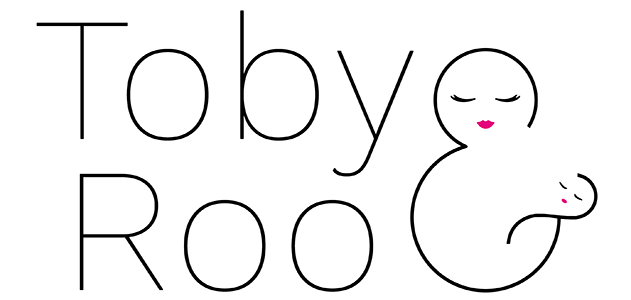



I didnt know all this. Super helpful thanks… esp useful for us are the shopping list, positivity news and free books to listen to.
P.s. love the podcast