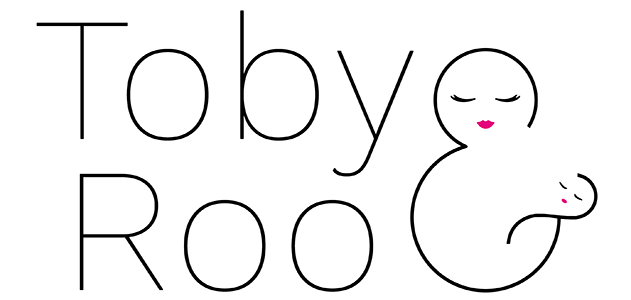Printing address labels for retail purposes might seem straightforward, but it involves more than just slapping on a sticker. Whether you’re sending out marketing materials or handling returns, effective label printing ensures your packages reach the destination smoothly and your branding stays professional. This article provides eight must-know tips for printing address labels for your retail.
1. Choose the Right Printer
Keep in mind that the printer you use plays a key role in the quality of your address labels. For high-volume printing, a thermal printer is often the best choice. These printers work with heat to create crisp or saving you time and money. If you’re printing smaller batches or don’t need the durability of thermal labels or laser printers can work just as well.
2. Learn the Correct Label Size
Take note that address labels should fit neatly on your packages or envelopes, ensuring that address labels are easy to read and won’t cover other important information. Retailers should check standard label sizes and choose one that matches the packaging type. Take note that the common sizes include 4” x 6” for shipping labels or 2” x 4” for smaller address labels.
3. Ensure Clear and Readable Fonts
Make sure the font you use for your address labels is clear and easy to read. Avoid fancy or cursive fonts that might confuse delivery personnel. Standard fonts like Arial or Times New Roman at 10-12 point size are ideal. Also, use dark, bold text to contrast with the label color, ensuring good visibility.
4. Utilize Accurate Address Data
Before printing address labels, double-check the accuracy of the address data. Incorrect addresses are a common cause of delayed or lost shipments. If you are handling a large list of addresses, consider using a database or address verification software to catch any errors before printing. Many retail systems can automatically format addresses, reducing human error.
5. Select for Pre-Printed or Blank Labels
When printing address labels, you can choose between pre-printed labels or blank ones. Pre-printed labels typically include your business logo or return address, giving a more professional look. Blank labels, on the other hand, offer more flexibility for different products or shipments, allowing you to print only what’s needed.
6. Test Print First
Don’t forget that before printing in bulk, always do a test print. This will ensure that everything aligns properly and that the label prints the way you want it to. Also, you must run a test to help prevent wasting labels and ink, which can add up over time. That’s why you should test the printing especially if you’ve just changed, such as:
- Printer
- Labels
- Software
7. Use Address Label Software
Always remember that address label software can help automate the printing process, saving you a lot of time. Many programs allow you to easily import address lists from spreadsheets or customer databases. Plus, these programs also come with pre-designed templates to customize your labels with logos or shipping details. Using software reduces errors and makes the process faster and more efficient.
8. Consider the Label Material
Label material matters too, especially if the labels will be exposed to different environments. If you are shipping products, consider durable labels that will hold up through rough handling or weather conditions. For indoor use, standard paper labels are sufficient. Choosing the material ensures that your address labels stay intact during transit, providing a professional look and protecting your brand.
Streamline Your Shipments, Elevate Your Service!
Effective address label printing can streamline operations and improve your customer experience. By following these eight tips, you’ll not only enhance your business’s efficiency but also give your customers a professional service. Whether you’re handling small shipments or large-scale retail operations, the right label printing process ensures your packages reach its destination without a hitch.