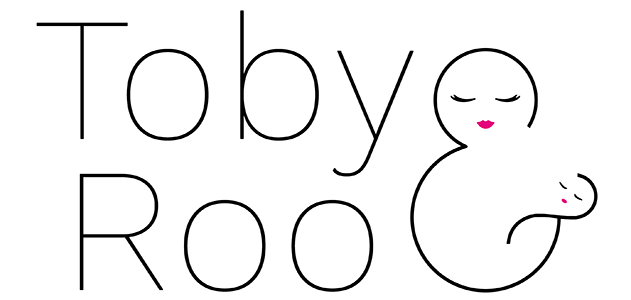In today’s digital age, finding the right tools to enhance your writing process is essential, especially as demands for efficiency and quality continue to rise. For students, the ability to organize thoughts and draft essays with ease can significantly improve their productivity and the quality of their work. As we step into 2024, a variety of writing apps have emerged to cater to these very needs.
Among these tools, certain apps are tailored specifically to assist academic writers in structuring essays and research papers. Besides, consider connecting with an essay writing service on EssayService.com if you need more targeted and personalized help. This kind of support allows you to refine your academic writing. It ensures that every essay is both well-written and academically correct. This article explores the eight best writing apps of 2024, providing you with options that promise to make your writing process smoother and more intuitive.
- Scrivener: The All-in-One Drafting Studio
Scrivener is not just a word processor but a complete writing studio designed for authors and researchers who need to manage complex writing projects. It allows you to compose and organize lengthy and complex files while giving you full formatting control. Its tools are tailored to provide a comprehensive environment where you can draft, revise, and organize all your research and notes in one place.
Best Features
- Supports multiple document formats within a single project;
- Offers an extensive array of outlining tools;
- Includes a virtual corkboard to visualize and rearrange sections.
- MindMeister: Master of Brainstorming
MindMeister excels as a mind-mapping tool, helping writers generate new ideas and connect them in intuitive ways. It’s perfect for brainstorming sessions, whether you’re plotting a novel or organizing your thoughts for an academic paper. The app facilitates real-time collaboration, which is perfect for study groups.
Best Features
- Real-time collaboration features;
- Seamless integration with MeisterTask for task management;
- Export maps to various formats, including PDF and PNG.
- Evernote: The Ultimate Organizer
Evernote is a versatile app that serves as your digital notebook. It is ideal for outlining and organizing research, notes, lists, and more. With its ability to sync across all devices, Evernote ensures that your notes are always at your fingertips, whether you’re at home or on the go.
Best Features
- Syncs across all devices;
- Allows for rich text formatting and multimedia notes;
- Powerful search capabilities to quickly find needed information.
- Ulysses: Streamlined Simplicity for Writers
Ulysses offers a distraction-free environment that helps you focus on the most important part of writing: the text itself. It is particularly favored by bloggers, novelists, and students for its clean interface and robust feature set, including markdown support, which simplifies the drafting process.
Best Features
- Clean, distraction-free interface;
- Integrates markdown for efficient formatting;
- Seamless export to various document formats like PDF, DOCX, and ePub.
- WriteMapper: The Visual Outlining Tool
WriteMapper is designed to help writers structure their ideas visually through intuitive mind-mapping technology. Perfect for students and professionals alike, this app lets you quickly convert your brainstormed ideas into a structured outline. However, for those needing more in-depth assistance, leveraging paper writing services alongside apps like this one can enhance the quality and structure of their academic work. Academic help serves as a bridge between initial ideation and the first draft, making it easier to get the desired grades.
Best Features
- Generates text documents from your mind maps with one click;
- Features a distraction-free writing environment;
- Offers customizable color themes to organize different sections visually.
Source: https://unsplash.com/photos/person-typing-on-silver-macbook-kUqqaRjJuw0
- Google Docs: Collaborative and Accessible
Google Docs remains a powerful tool for students and professionals who need a reliable platform for writing and real-time collaboration. Its clear design and powerful revision tools make it an excellent option for drafting and sharing documents.
Best Features
- Real-time collaboration across the globe;
- Accessible from various devices for your convenience;
- Comprehensive revision history to track and revert changes.
- Coggle: Visual Brainstorming Aid
Coggle is a mind-mapping app created to assist you with visualizing your thoughts and connecting them logically. It’s particularly useful for brainstorming before starting an essay or complex project. The app’s intuitive interface and colorful branches encourage creative thinking.
Best Features
- Create unlimited mind maps with a simple, intuitive interface;
- Real-time collaboration for team brainstorming;
- Color-coded branches to organize thoughts visually.
- OmniOutliner: Detailed Document Structuring
OmniOutliner is known for its extensive outlining capabilities, which are perfect for students and professionals who need to organize complex information. Whether you’re planning a book, scripting a presentation, or outlining a research project, OmniOutliner provides the tools to structure your work efficiently.
Best Features
- Extensive formatting options for detailed outlines;
- Multiple columns for organizing different types of data;
- Flexible viewing options to focus on specific parts of your outline.
To Sum Up
The evolution of writing apps has transformed how students approach the process of writing. These tools not only streamline the brainstorming, outlining, and drafting stages but also enhance collaboration and creativity. Whether you’re managing complex research projects or drafting simple essays, integrating these apps into your writing routine can significantly improve both the efficiency and quality of your work.